AutoCAD 2026: The Ultimate 2D & 3D CAD Software by Autodesk
AutoCAD, developed by Autodesk, remains one of the most trusted and widely used computer-aided design (CAD) software solutions worldwide. Whether you’re searching for an AutoCAD tutorial, considering the AutoCAD student version, or comparing SolidWorks vs AutoCAD, millions of architects, engineers, and designers rely on AutoCAD for its industry-grade precision, versatility, and cutting-edge features.
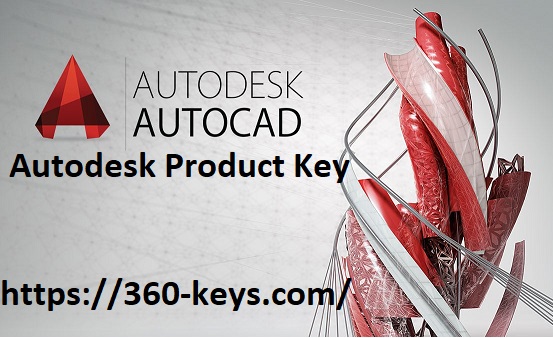
With powerful 2D drafting tools and advanced 3D modeling capabilities, AutoCAD empowers users to create designs with unmatched accuracy and efficiency, meeting demanding AutoCAD system requirements across platforms.
What is AutoCAD?
AutoCAD is a leading 2D and 3D CAD software solution developed by Autodesk, widely used across industries including architecture, engineering, construction, and product design.
First released in December 1982, AutoCAD started as a desktop application for CP/M and IBM PC systems, running on microcomputers equipped with graphics capabilities. Initially DOS-based, AutoCAD evolved over time to support multiple platforms:
- Classic Mac OS (1992)
- Windows (1993)
- macOS (2010)
- iOS (2010)
- Android (2011)
Today, AutoCAD is used by a diverse range of professionals—architects, engineers, interior designers, project managers, city planners, and graphic designers—to create accurate technical drawings and models.
Since January 2016, Autodesk has transitioned from perpetual licenses to a subscription-only model, offering two options:Standard Subscription Licensing
Autodesk Flex – A pay-as-you-go model launched in September 2021
With a subscription, users gain access to AutoCAD’s desktop, web, and mobile apps. Alternatively, the AutoCAD Web App and Mobile App can also be subscribed to independently via in-app purchases.
How to Find Your AutoCAD Serial Number and Autodesk Product Key
If you need to find your AutoCAD serial number or Autodesk product key for software installation or activation, here are the fastest ways to locate them:
- Check Your Download Email: Your AutoCAD serial number and product key are usually included in the purchase confirmation email.
- Autodesk eStore Orders: Find your serial number and product key in the Fulfillment Notification email if purchased via the Autodesk online store.
- Log In to Your Autodesk Account: Access the Products & Services section in your Autodesk account dashboard to view serial numbers and product keys linked to your software licenses.
- Contract Details Report: For software coordinators, the Autodesk Account’s Contracts and Orders area provides serial numbers and license keys for all subscription products.
- Education Community: Students and teachers can find their AutoCAD serial number automatically during installation or access it in their Education Community account under Download Products.
- Academic Resource Center: Institutions can manage and retrieve software license keys by signing into the Academic Resource Center portal.
- Installation Media Files: If all else fails, check the installation folder for a file named
MID*.txt. The first five characters of the part number inside are your product key.
Keep your Autodesk software license key handy to ensure smooth AutoCAD installation and activation.
AutoCAD Free keys For Activation (Updated –Wednesday, 17 September 2025)
serial number search
769D1-05Y001-P503E, 769D1-05Y001-P504E
872A2-07X002-Q601F, 872A2-07X002-Q602F
563B9-12Z007-R804G, 563B9-12Z007-R805G
941C3-04W005-S309H, 941C3-04W005-S310H
Autodesk Product Key
628F8-09V011-T502J, 628F8-09V011-T503J
385G6-03T008-U406K, 385G6-03T008-U407K
710H0-08R010-V701L, 710H0-08R010-V702L
autocad 2019 serial number and product key
492J7-11Q006-W205M, 492J7-11Q006-W206M
854K4-06P009-X109N, 854K4-06P009-X110N
673L5-10O003-Y304P, 673L5-10O003-Y305P
Why Choose AutoCAD by Autodesk?
The Globally Trusted Solution for Professional Design and Drafting
Create with confidence using AutoCAD’s comprehensive tools designed for professionals. From understanding how to create a block in AutoCAD to mastering complex workflows, AutoCAD provides intuitive and flexible solutions that keep productivity high. For those exploring free AutoCAD alternatives or AutoCAD online free versions, AutoCAD’s rich feature set and cloud collaboration tools like AutoCAD Construction Cloud set it apart.
Key Features of AutoCAD 2026 & Comparison to Older Versions
Explore the latest enhancements in AutoCAD 2026 compared to previous releases such as AutoCAD 2024 and AutoCAD 2025. This version includes smarter automation, faster performance, and deeper collaboration features.
🧠 AI-Powered Automation & Smarter Tools
- AutoLISP in Visual LISP IDE automates repetitive tasks and optimizes your workflow.
- Smart Blocks now include AI-assisted placement and conversion.
- Manage overlays and visibility with precision using tools like AutoCAD wipeoutframe, which helps control drawing clarity without removing content.
- Utilize the Autodesk Assistant, an AI-powered in-app chat that supports real-time problem-solving and guidance.
Improved Collaboration and Project Tracking
- Activity Insights give comprehensive project visibility, including multi-user event logs.
- Streamline feedback with Markup Import & Markup Assist, integrated with Autodesk Docs for seamless team collaboration.
- Real-time multi-user markup via the AutoCAD Web app supports cloud-based workflows.
- Push to Autodesk Docs simplifies exporting CAD sheets to PDFs for easier sharing.
Performance Boosts & System Efficiency
- Experience up to 11x faster file opening and a startup speed up to 4x faster than AutoCAD 2025.
- Manage shared support files across projects effortlessly.
- Ideal for professionals balancing AutoCAD price against powerful features, ensuring efficient workflows that justify the AutoCAD subscription cost and AutoCAD license cost.
How AutoCAD 2026 Compares with Older Versions
- Advanced Smart Blocks and AI support with the Autodesk Assistant.
- Enhanced project tracking and feedback tools.
- Faster load times and improved multi-monitor support since AutoCAD 2016 and earlier releases like AutoCAD 2007 free download and AutoCAD 2019.
- Redesigned UI with modern dark themes and trusted file integrity checks.
Free AutoCAD Trial & Learning Resources
- Access the full AutoCAD toolset, including 7 industry-specific toolsets like Architecture, Mechanical, Electrical, MEP, and Plant 3D.
- Learn quickly using tutorials tailored to all levels, including the AutoCAD student version.
- Explore AutoCAD free download options and official trials, and get familiar with system needs before purchasing.
- Engage with the AutoCAD community via the Trial Connect platform.
- Upgrade seamlessly from trial to subscription with no data loss.
📝 Expert Reviews: What Professionals Are Saying About AutoCAD CAD Software
Sarah Thompson – Architectural Designer
“AutoCAD remains the top choice for architectural CAD design software. The 2026 update’s AI-powered Smart Blocks have transformed how I handle repetitive drawing tasks, improving design precision and productivity. Its seamless collaboration tools make working with remote architectural teams effortless.”
David Martinez – Mechanical Engineer
“For mechanical engineering CAD projects, AutoCAD delivers unmatched accuracy and performance. The latest version boasts faster file opening speeds and startup times, enabling me to meet strict deadlines. Automation using Visual LISP scripting streamlines complex workflows, boosting overall project efficiency.”
Emily Chen – MEP Design Specialist
“AutoCAD’s industry-specific MEP toolsets are essential for designing intricate mechanical, electrical, and plumbing systems. The integration with Autodesk Docs optimizes markup management and streamlines team collaboration, reducing design errors and improving project delivery.”
Michael Grant – CAD Administrator
“Managing large-scale CAD environments is easier with AutoCAD’s Connected Support Files feature. Centralized, project-specific support files hosted on Autodesk Docs simplify setup for users and ensure consistent CAD standards across teams and locations.”
❓ Frequently Asked Questions (FAQs)
1. What is AutoCAD used for?
AutoCAD is used for precise 2D drafting and 3D modeling across architecture, engineering, construction, manufacturing, and design industries.
2. Who uses AutoCAD?
From architects and civil engineers to interior designers and city planners, AutoCAD serves a broad spectrum of professionals.
3. What platforms does AutoCAD support?
AutoCAD runs on Windows, macOS, web browsers (AutoCAD online free trial), and mobile devices via the AutoCAD app (sometimes confused with “auto card app”).
4. How does AutoCAD subscription cost compare to license cost?
Subscriptions offer flexible monthly or yearly plans, often making costs more manageable than one-time license fees.
5. Are there free versions or alternatives to AutoCAD?
While there is no permanent AutoCAD free version, Autodesk offers free trials, student versions, and cloud-based access. Popular free AutoCAD alternatives include software like DraftSight.
6. How to create a block in AutoCAD?
You can easily create blocks using the Block Editor or command prompts—critical for efficient drafting.
7. How does AutoCAD compare with SolidWorks?
Both are industry leaders but serve different needs; AutoCAD focuses on general CAD drafting and design, while SolidWorks specializes in 3D mechanical design and simulation.
8. Can I download older AutoCAD versions?
Yes, Autodesk supports downloads for versions like AutoCAD 2016, AutoCAD 2019, and historically, AutoCAD 2007 free download for licensed users.
AutoCAD System Requirements for Optimal Performance
Before you dive into using AutoCAD 2026, or even earlier editions like AutoCAD 2025, AutoCAD 2024, or versions such as AutoCAD 2019 and AutoCAD 2016, it’s crucial to confirm that your computer meets the necessary AutoCAD system requirements. Meeting these specs ensures smooth operation whether you’re using the full desktop version, the AutoCAD online free platform, or the AutoCAD app on mobile devices.
Minimum Hardware and Software Specifications
| Component | Requirement |
|---|---|
| Operating System | Windows 10 64-bit or macOS Catalina (10.15) and above |
| Processor | 2.5 GHz single-core or equivalent |
| Memory (RAM) | 8 GB RAM |
| Screen Resolution | 1920 x 1080 pixels with True Color support |
| Graphics Card | DirectX 11 compatible GPU with 1 GB VRAM |
| Storage | At least 7 GB of free disk space |
| Internet | Required for license activation and cloud features such as AutoCAD Construction Cloud |
Recommended Specifications for Best Experience
| Component | Requirement |
|---|---|
| Operating System | Windows 11 64-bit or macOS Monterey (12) or higher |
| Processor | Multi-core 3.0 GHz processor or better |
| Memory (RAM) | 16 GB RAM or more |
| Screen Resolution | 3840 x 2160 (4K UHD) or higher |
| Graphics Card | Dedicated GPU with 4 GB or higher VRAM, supporting DirectX 12 |
| Storage | Solid State Drive (SSD) with 10 GB free space |
| Internet | High-speed connection recommended for cloud and collaboration tools |
Why Do System Requirements Matter?
Ensuring your system complies with these requirements helps prevent lag, crashes, and slow loading times, especially when working on complex projects or utilizing advanced features like AutoCAD wipeoutframe, Smart Blocks, or running heavy 3D models. Whether you plan to use the traditional desktop app or explore AutoCAD online free options, proper hardware ensures a smooth, productive experience.
Conclusion: Start Your Free AutoCAD Trial Today
AutoCAD remains the industry’s top choice for CAD software, balancing advanced automation, robust 2D/3D drafting, and powerful collaboration through tools like AutoCAD Construction Cloud. Whether you’re exploring AutoCAD system requirements, evaluating AutoCAD price, or comparing SolidWorks vs AutoCAD, AutoCAD 2026 offers unmatched precision and performance.
The fully functional free trial allows access to every feature, including industry-specific toolsets and AI-powered assistance, making it easy to decide if AutoCAD fits your workflow.
Ready to elevate your design and drafting capabilities?
Download your free trial today or explore AutoCAD online free access options and see why millions trust AutoCAD worldwide.
Recommended:
ESET NOD32 Antivirus Download – Free License Key 2025 (Lifetime)
Best Antivirus for PC – K7 Total Security with keys Full Protection
Kaspersky Internet Security 2025 Free Download &Working Activation Key
Avast Premium Security Key 2025 – Free Download Avast Premium Security
ESET Internet Security With Free ESET keys – Powerful Protection
